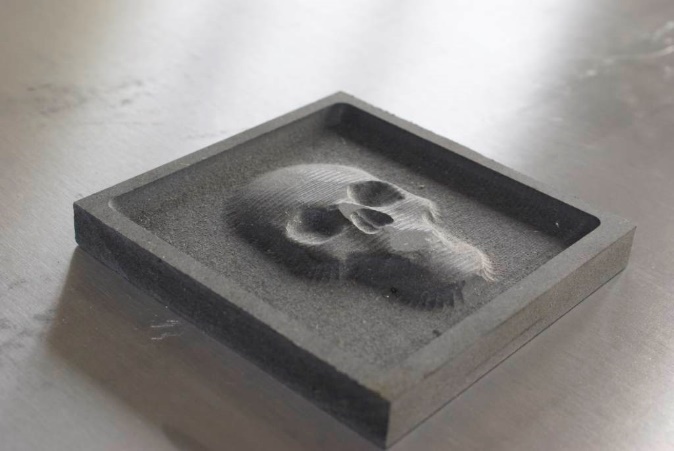Wood sculptures in 3D with a CNC
|
Learn 3D CNC for artists |
|
|
You are here:
|
[ST-breadcrumb]
|
Wood sculptures in 3D with CNC MIYWOD203
Wood sculptures in 3D with CNC
Reference: MIYWOD203
Age: 12- 99 yrs.
Objective: This course is an introduction to 3D sculpting. 3D sculpting makes for great gifts and can make beautiful projects once it’s mastered with a computer-controlled machine.
Prerequisite: No prerequisite
Duration: 2-3h course & 2-3h self-work
Dates: On demand Tuesday to Saturday
Instructors: Team Miy MakerSpace et extern
Cost: 300.- HT materials not included
Group: 200/p (min 5)


What you can expect to learn during this course
This course concentrates on wood CNC sculptures in three dimensions. It will be using a special CAD program that allows you to treat 3D models and translate them into machine code that can be sent to the machine to cut in three dimensions. This course does not include the modeling of 3D objects but if you’d like to learn that we have a course on 3D modeling in our 3D section. Also, you can go to our custom course creation page and propose a course with the 3D modeling and this 3D sculpture course all in one.
You’ll be able to choose the material, choose what tool you’re going to use to sculpt with and translate your 3D model into machine code. If you already have a 3D model you can incorporate this into the course but if you do not have a 3D model already chosen, we can supply you with one to practice with. It’s also a good idea not to practice on something too complicated to understand the basics so that you can move on to advanced techniques of 3D sculpting on your own.
After the course you should be confident enough to be able to choose what you want, what tool you want, the disposition you want to put the piece on the table and the size which you want to cut. After this course you will be autonomous and be able to use your membership fully you know workshop autonomously without our help. At the end of this you will be able to take your sculpture home as a trophy to show what you have learned.
 |
 |
|
Les machines CNC peuvent être faciles à utiliser |
Réservez dès maintenant en groupe ou en tête-à-tête |
About the equipment used in this course
Conventionally wood sculpting in 3D would require hand tools and a hammer and a lot of patience. But now with CNC machines available on the market for small shops, anyone can be an artist without going to school for many years. We make it easy to get into the domain with the use of 3D sculpting of our 3D sculpting machines controlled by computers.
We’ll be using a 3D machine that’s controlled by a computer to sculpt in three dimensions. The tools that we will be using will be ball type endmills or in the case of lots of detail, a tapered tool. We will have many different blocks to choose from made from wood for your sculpture designs but if you had something that you would like to try out during the course just let us know beforehand so we can make sure that it’s suitable for our project.
The software we will be using is a 3D Cam software tool which allows you to transform 3D models into machine code without too much hassle. Even a beginner can use this software in a matter of a couple of hours. We will also be using simple hand tools and power tools to secure the piece on the table as well as various software for treating the original file If needed.
MiY MakerSpace equipment used for this course.
Machines/technologies: Badog Artisan 22, Badog X3, and basic hand tools and power tools
Software and support: Badog, Cut3D vectric, support will be supplied on a printed document.
Options: there are no options for this course
 |
 |
|
Les sculptures 3D sont magnifiques |
Les machines CNC peuvent être facilement programmées |
Woodworking Course syllabus and Instruction method
- Introductory course of security and workshop tour
- Presentation of the material
- Introduction to 3D sculpting with wood
- A short discussion of what is raster?
- Choice of wood and consideration of grains for the finished product
- Speeds and feeds and other considerations
- Overlap and tool choice pertaining to the finishing passes.
- Conclusion and follow-up
Instruction method:
Live lectures with our team of engineers
You will be using real machines and real technologies used in industries.
Support, Instruction, and procedure are also included on paper.
See our agenda or contact us for reservations or for more details for our other woodworking courses.
Our advice
It is advised to use our 3D models for practice and our blank wood blocks so that you can practice without destroying a good piece while you learn. It’s also advised to wear work clothing but security equipment like safety glasses for the eyes and gloves for the hands will be available in our workshop. This course is best taken after the 3D modeling course available in our 3D printer section. That way you can model something in 3D and then cut it into a block of wood directly.